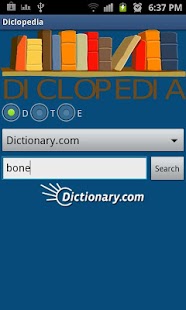Diclopedia 1.4
Free Version
Publisher Description
Diclopedia is the the ultimate source of information in the English language. Holding over 10 sources of information, Diclopedia offers you a wide collection of dictionaries, thesauruses, and encyclopedias at the touch of your fingertips. You can easily get a comprehensive view of anything you encounter in life. Why bother searching each site for something if you can easily search all of the sites at a single time? Diclopedia certainly relieves you of all this work.
Extra Features:
*Ability to choose the default references based on your preference.
*Search history plus the ability to remove all the history or to remove selected entries.
References Include: Dictionary.com, Longman, Merriam Webster, Oxford, Theaurus.com, Britannica, Reference.com, and Wikipedia.
Diclopedia: A dictionary, a thesaurus, and an encyclopedia.
PS: *The additional permission are required by the advertising company to bring you relevant ads. Diclopedia does not access your personal information in any way. If you would like to use Diclopedia without ads, consider buying the Ad-free version.
About Diclopedia
Diclopedia is a free app for Android published in the Reference Tools list of apps, part of Education.
The company that develops Diclopedia is SALications. The latest version released by its developer is 1.4. This app was rated by 1 users of our site and has an average rating of 3.0.
To install Diclopedia on your Android device, just click the green Continue To App button above to start the installation process. The app is listed on our website since 2014-04-06 and was downloaded 24 times. We have already checked if the download link is safe, however for your own protection we recommend that you scan the downloaded app with your antivirus. Your antivirus may detect the Diclopedia as malware as malware if the download link to org.salications.diclopedia is broken.
How to install Diclopedia on your Android device:
- Click on the Continue To App button on our website. This will redirect you to Google Play.
- Once the Diclopedia is shown in the Google Play listing of your Android device, you can start its download and installation. Tap on the Install button located below the search bar and to the right of the app icon.
- A pop-up window with the permissions required by Diclopedia will be shown. Click on Accept to continue the process.
- Diclopedia will be downloaded onto your device, displaying a progress. Once the download completes, the installation will start and you'll get a notification after the installation is finished.